Creating a new project¶
The first stage of any design process involves establishing the scope of subsequent analysis. CAIRIS supports this exercise by using the Properties form.
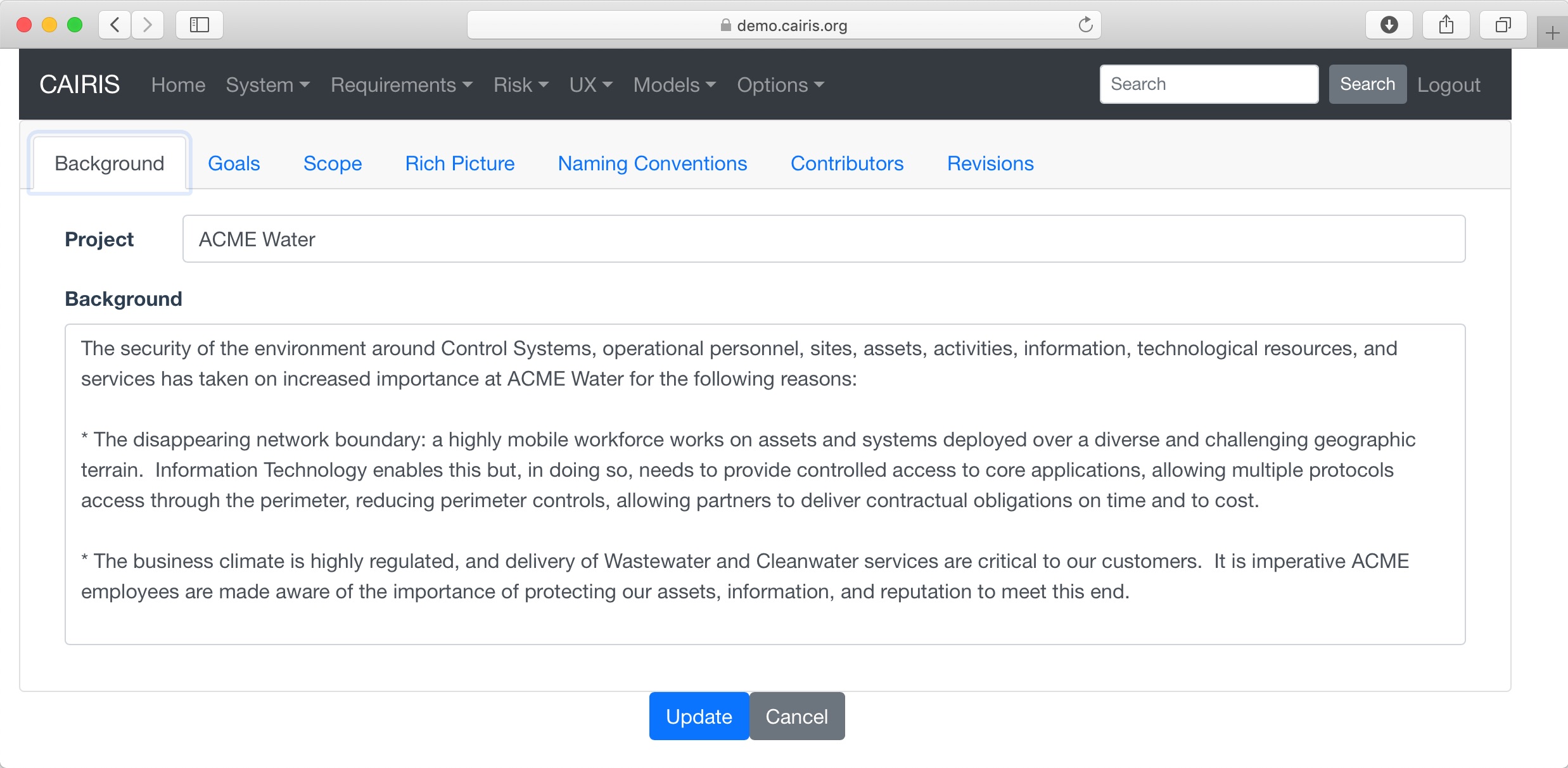
- Select the System/Properties menu to open the Project Settings notebook. By default, the notebook will open in the Background page. Enter the project name and background in this page.
- Click on the Goals tab and enter the high-level goals of that the system being specified needs to satisfy.
- Click on the Scope tab and enter the scope of the system being specified.
- If a rich picture or context diagram has been agreed, click on the Rich Picture tab, and click on the image (or avatar if no rich picture has been defined) to import. Permitted image types are jpg, png, giff, and bmp.
- Names or terms that the readership of the specification may be unfamiliar with can be added to the project on an on-going basis. To add a term, click on the Naming Conventions tab, and click on the Add symbol This opens a form which allows a name and a definition to be added to the naming convention list. To modify an existing entry, double click on the try and make the required modifications. Entries can also be deleted from the right-click speed menu.
- Clicking on the Contributors tab opens the Contributors page. To add a contributor, click on the Add symbol to open the Add Contributor form. Contributors can be either a participant, facilitator, or scribe; these reflect the roles that people take in participatory workshops.